How to fix Xbox download error 0x87e00005; Xbox Game Error, Installation stopped Xbox One error: It’s been a common issue that arises while installing certain Xbox One games termed as Xbox Download Error 0x87e00005. On the other hand, this error can be challenging but don’t worry because there’s a way to fix it, and this is what we are going to talk about.
Today with the help of this article we are going to show you how to fix this problem. So, without wasting any time, let’s get started….FL Studio Mobile Apk
Contents
Xbox Download Error
Xbox Download Error 0x87e00005 can appear when Installing various Xbox One games. Although this Error can be problematic, there are many ways to fix it. But before fixing this You need to fix various PC problems. You can use DriverFix software. This Software will keep your Drivers up and Running. That’s Why Keeping You Safe from Common Computer errors and Hardware Failure. You can check your Drivers in Three Easy Steps:
- Download DriverFix (verified download file).
- Now Click Start Scan to find all problematic drivers.
- Now Click Update Drivers to get new versions and avoid system malfunctionings.
Steps To Fix Xbox Download Error 0x87e00005
1) Transfer The Game To The External Drive

- One must take note that this solution works only while installing a game from a disc.
- At first, go to the Games and apps, and then you have to select the game that is giving you this error.
- After this, you have to press the Menu button and select Manage game.
- Now, you have to select Move and choose your hard drive.
- After completing this, check if the problem is resolved.
2) Change The DNS On Your Xbox One
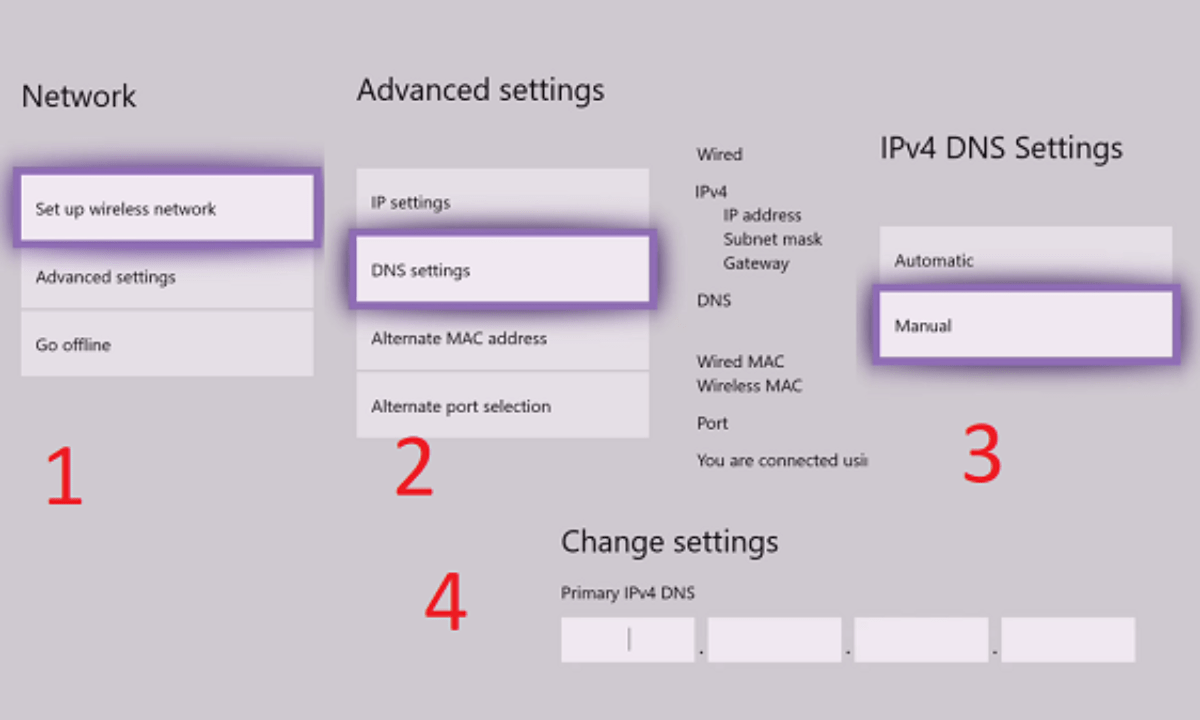
- For doing this, first, navigate to the Settings > Network > Advanced settings.
- Now select the DNS settings > Manual.
- After that set the below-mentioned options:
- Primary DNS: 8.8.8.8
- Secondary DNS: 8.8.4.4
- After you are done with this, save all the changes and then try to download the game once again.
3) Have a Check On Your Router
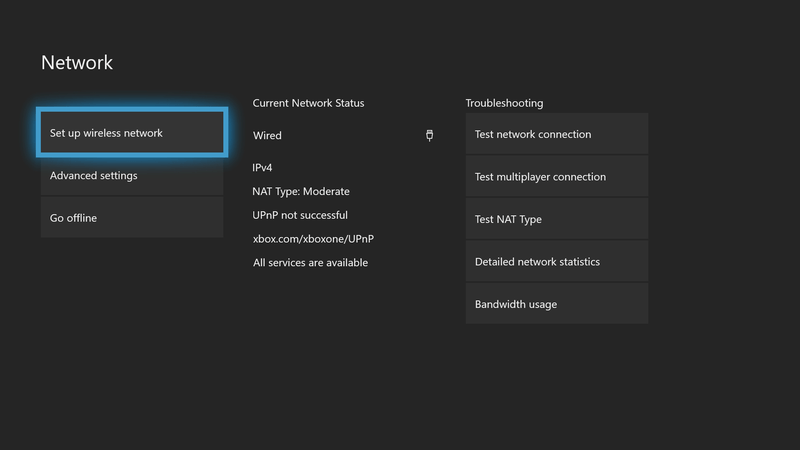
- At first, you have to make sure that Xbox is permitted to access the Internet.
- If it is possible, then try using wired in spite of the wireless connection.
- After that, you should also check your router as well as its security policies and ensure that nothing is blocking Xbox from gaining access to the Internet.
- Now, try to restart or else resetting your router to the default.
- You can also try a different Internet connection and then check if that is helping or not. If the Internet connection is the problem, contact your ISP.
4) Power Cycle Your Console

- In order to do this, you have to turn your Xbox One off by pressing and holding the Power button on your console for about 10 seconds.
- As soon as your console shuts down, cut off it from the power outlet.
- Now, you have to wait for a while, maybe one or two minutes, and then connect all the cables together. After that press the Power button to start the console again. And that’s it you are all done!
- Here were our four simple methods through which you can solve or fix the Xbox error 0x87e00005 problem if it ever arises. We hope that these methods were quite helpful for all of you and you can use them whenever you will need this.
Bottom Lines
These are the top four simple and easy solutions for Fixing the Xbox Error 0x87e00005. Many Users reported that After changing the DNS Fixed the problem for them. So we suggest trying it First. If you find any other solution then Please comment below on the Comment Form
